【学習記録】Python データサイエンスハンドブック(45)
オライリーの「Pythonデータサイエンスハンドブック」の学習記録
3.12.7 事例:シアトル市の自動車数を可視化する。
#ファイル名を指定してcurlで保存する場合は「-o」を使う。備忘録参照。 In [69]: !curl -o FremontBridge.csv https://data.seattle.gov/api/views/65db-xm6k/ro ...: ws.csv?accessType=DOWNLOAD % Total % Received % Xferd Average Speed Time Time Time Current Dload Upload Total Spent Left Speed 100 1679k 0 1679k 0 0 347k 0 --:--:-- 0:00:04 --:--:-- 378k In [71]: data=pd.read_csv('FremontBridge.csv') In [79]: data.columns Out[79]: Index(['Date', 'Fremont Bridge East Sidewalk', 'Fremont Bridge West Sidewalk'], dtype='object') #Dateをdataのインデクスに指定する。 In [81]: data=data.set_index('Date') In [82]: data.head() Out[82]: Fremont Bridge East Sidewalk \ Date 01/01/2019 12:00:00 AM 0.0 01/01/2019 01:00:00 AM 2.0 01/01/2019 02:00:00 AM 1.0 01/01/2019 03:00:00 AM 1.0 01/01/2019 04:00:00 AM 2.0 Fremont Bridge West Sidewalk Date 01/01/2019 12:00:00 AM 9.0 01/01/2019 01:00:00 AM 22.0 01/01/2019 02:00:00 AM 11.0 01/01/2019 03:00:00 AM 2.0 01/01/2019 04:00:00 AM 1.0 #列名を短くする。 In [83]: data.columns=['West','East'] #WestとEastの合計の列(TOtal)を追加する。 In [84]: data['Total']=data.eval('West+East') In [85]: data.head() Out[85]: West East Total Date 01/01/2019 12:00:00 AM 0.0 9.0 9.0 01/01/2019 01:00:00 AM 2.0 22.0 24.0 01/01/2019 02:00:00 AM 1.0 11.0 12.0 01/01/2019 03:00:00 AM 1.0 2.0 3.0 01/01/2019 04:00:00 AM 2.0 1.0 3.0 #dataの要約統計を見てみる。 In [86]: data.dropna().describe() Out[86]: West East Total count 59823.000000 59823.000000 59823.000000 mean 52.619795 60.262324 112.882119 std 67.734326 87.871363 143.101423 min 0.000000 0.000000 0.000000 25% 6.500000 7.000000 15.000000 50% 29.000000 30.000000 61.000000 75% 70.000000 73.000000 147.000000 max 698.000000 850.000000 1097.000000
3.12.7.1 データの可視化を行う。
#単純にプロットしてみる。 #インデクスが見た目は時系列だけど、dypeはobjectになっているので、思ったようなグラフにならない。 In [87]: %matplotlib Using matplotlib backend: TkAgg In [88]: import seaborn; seaborn.set() In [89]: data.plot() Out[89]: <matplotlib.axes._subplots.AxesSubplot at 0x7f7e7aa4bfd0> In [90]: plt.ylabel('Hourly Bicycle Count') Out[90]: Text(27.625, 0.5, 'Hourly Bicycle Count') In [93]: data.index Out[93]: Index(['01/01/2019 12:00:00 AM', '01/01/2019 01:00:00 AM', '01/01/2019 02:00:00 AM', '01/01/2019 03:00:00 AM', '01/01/2019 04:00:00 AM', '01/01/2019 05:00:00 AM', '01/01/2019 06:00:00 AM', '01/01/2019 07:00:00 AM', '01/01/2019 08:00:00 AM', '01/01/2019 09:00:00 AM', ... '12/06/2016 12:00:00 AM', '01/22/2016 08:00:00 PM', '04/04/2017 01:00:00 AM', '01/18/2013 04:00:00 AM', '01/12/2017 04:00:00 AM', '02/29/2016 12:00:00 AM', '09/13/2013 03:00:00 AM', '12/07/2016 12:00:00 AM', '03/29/2013 04:00:00 AM', '05/24/2017 01:00:00 AM'], dtype='object', name='Date', length=59832)

#インデクスの dtypeをdatetime64に変換してからプロットする。 #思い通りのグラフができる。 In [95]: data.index=pd.DatetimeIndex(data.index) In [96]: data.index Out[96]: DatetimeIndex(['2019-01-01 00:00:00', '2019-01-01 01:00:00', '2019-01-01 02:00:00', '2019-01-01 03:00:00', '2019-01-01 04:00:00', '2019-01-01 05:00:00', '2019-01-01 06:00:00', '2019-01-01 07:00:00', '2019-01-01 08:00:00', '2019-01-01 09:00:00', ... '2016-12-06 00:00:00', '2016-01-22 20:00:00', '2017-04-04 01:00:00', '2013-01-18 04:00:00', '2017-01-12 04:00:00', '2016-02-29 00:00:00', '2013-09-13 03:00:00', '2016-12-07 00:00:00', '2013-03-29 04:00:00', '2017-05-24 01:00:00'], dtype='datetime64[ns]', name='Date', length=59832, freq=None) In [97]: data.plot() Out[97]: <matplotlib.axes._subplots.AxesSubplot at 0x7f7e593aaa20> In [98]: plt.ylabel('Hourly Bicycle Count') Out[98]: Text(22.375, 0.5, 'Hourly Bicycle Count')
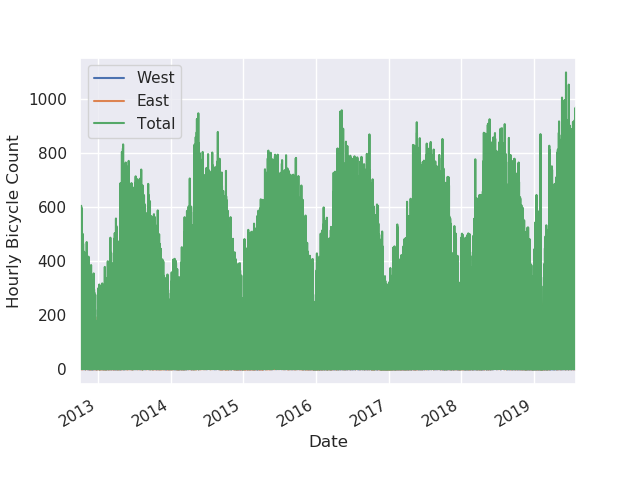
#毎時データではギザギザなので、毎週データに再サンプリングする。 In [99]: weekly=data.resample('W').sum() In [100]: weekly.plot(style=[':','--','-']) Out[100]: <matplotlib.axes._subplots.AxesSubplot at 0x7f7e4c597b38> In [101]: plt.ylabel('Weekly bicycle count') Out[101]: Text(12.500000000000002, 0.5, 'Weekly bicycle count') In [102]: weekly.head() Out[102]: West East Total Date 2012-10-07 7297.0 6995.0 14292.0 2012-10-14 8679.0 8116.0 16795.0 2012-10-21 7946.0 7563.0 15509.0 2012-10-28 6901.0 6536.0 13437.0 2012-11-04 6408.0 5786.0 12194.0

#30日間の移動平均を行い、1日当たりの平均を求める #30日間の合計のグラフを作成する。 In [103]: daily=data.resample('D').sum() In [104]: daily.head() Out[104]: West East Total Date 2012-10-03 1760.0 1761.0 3521.0 2012-10-04 1708.0 1767.0 3475.0 2012-10-05 1558.0 1590.0 3148.0 2012-10-06 1080.0 926.0 2006.0 2012-10-07 1191.0 951.0 2142.0 In [105]: daily.rolling(30,center=True).sum().plot(style=[':','--','-']) Out[105]: <matplotlib.axes._subplots.AxesSubplot at 0x7f7e4c4c2828> In [106]: daily.rolling(30,center=True).sum().plot(style=[':','--','-']) Out[106]: <matplotlib.axes._subplots.AxesSubplot at 0x7f7e7acbbf60> In [107]: plt.ylabel('mean hourly count') #これはたぶん図書の誤植で、mean every 30 days countが正しい。 Out[107]: Text(2.8750000000000018, 0.5, 'mean hourly count')
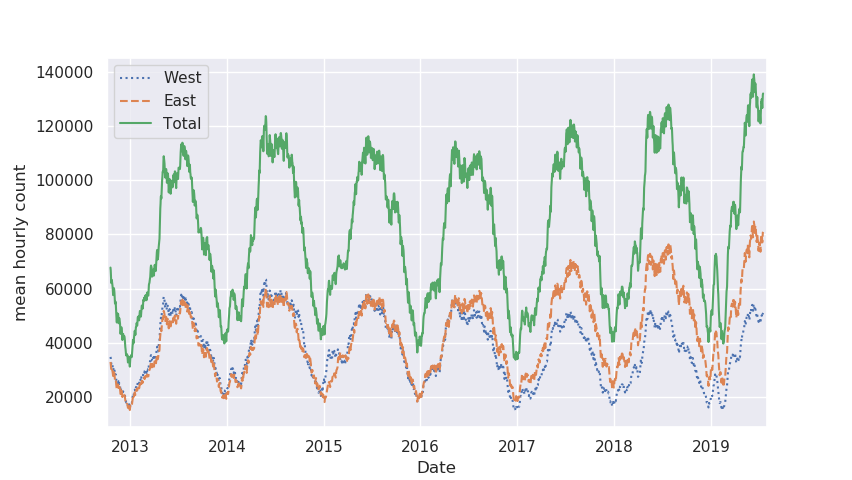
#窓関数をガウス窓にすると、滑らかな移動平均を求めることが可能。 #↓のコードでは、ウィンドウの幅(50日)とウインドウ内のガウスの幅(10日)の両方を指定している(←要学習。) In [108]: daily.rolling(50,center=True, win_type='gaussian').sum(std=10).plot(style ...: =[':','--','-']) Out[108]: <matplotlib.axes._subplots.AxesSubplot at 0x7f7e4c1f4898>
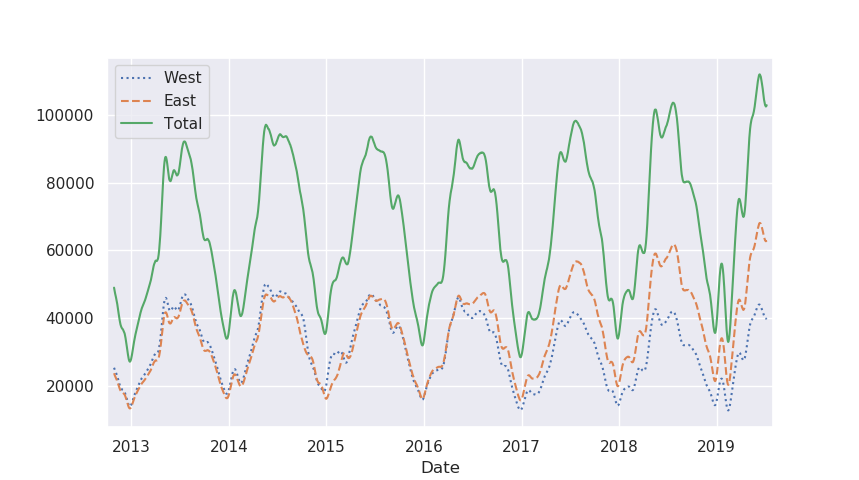

Pythonデータサイエンスハンドブック ―Jupyter、NumPy、pandas、Matplotlib、scikit-learnを使ったデータ分析、機械学習
- 作者: Jake VanderPlas,菊池彰
- 出版社/メーカー: オライリージャパン
- 発売日: 2018/05/26
- メディア: 単行本(ソフトカバー)
- この商品を含むブログを見る